A few simple tips can really raise the number of views your profile attracts, therefore increasing your potential connections, relationships and, in turn, raising awareness of your business – no matter how big or small it is.
COMPLETE YOUR PROFILE
So this may seem like the most absolute basic of tips but you would be surprised by the number of profile pages that are lacking crucial information which, in turn, keeps your profile completeness percentage low and looking unfinished. If Linkedin thinks it’s unfinished it’s less likely to come up in searches and you are doing yourself a total disservice.
Take 10 minutes out of your day – right now – and add in your school or college information, previous relevant employers, update your summary and add to your list of skills. Have at least 10 skills listed, that way your connections have a range of things to endorse when they come across your profile.
Oh, and by the way, you may want to makes sure that you have set your Linkedin profile visibility to Public. To check, simply click on your pic in top right-hand corner and then click Manage, next to Privacy & Settings.
UPDATE YOUR STATUS
Nobody wants to hear what you ate for breakfast or see a gallery of selfies form your beach getaway… but they would like to check out an interesting article you came across on the Top 5 Time Management Apps or the fact that the company you work for is about to be listed on the stock exchange.
Linkedin has a different audience to most other social networking sites but, believe it or not, it has actually been around the longest. It was officially launched way back in 2003 and has maintained a strong white-collar business focus, something that its main audience understands and respects. So it is best to abide by these unspoken rules to maintain your profile’s credibility.
The status update function is very similar to Twitter, giving you 140 characters or less, to share a link, image or opinion. Linkedin does warn, however, that updates with links generally receive about 45% more engagement than those without.
PUBLISH TO THE PLATFORM
Linkedin does have a blogging tool that allows users to create content within Linkedin. You can use it to create entirely new content or simply re-post content from your own/your company’s website. You can even include images, video and keywords, just like any other CMS (content management system).
When you do publish posts, your connections will get a notification and the more it gets seen the more likely it will be to feature in some of Linkedin’s updates, including must-reads and Linkedin Pulse.
CONSIDER UPGRADING
Dependent on the type of business you conduct, if you are generating leads from Linkedin it would be a great idea to upgrade to the Premium plan. This will enable you access to more high-quality contacts and means you will receive access to features including seeing who has viewed your profile and making introductions to potential contacts that you have not already connected with.
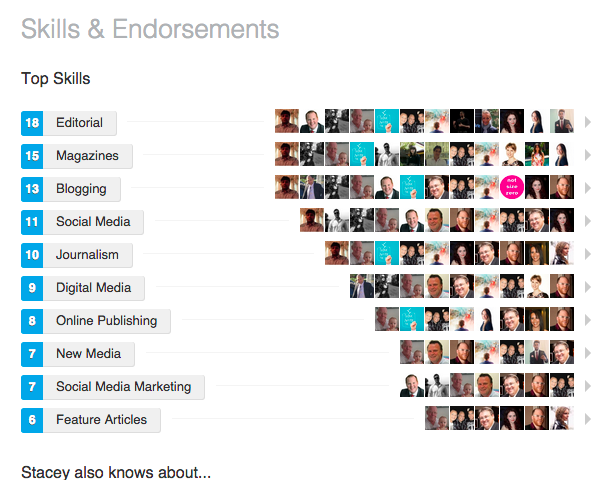
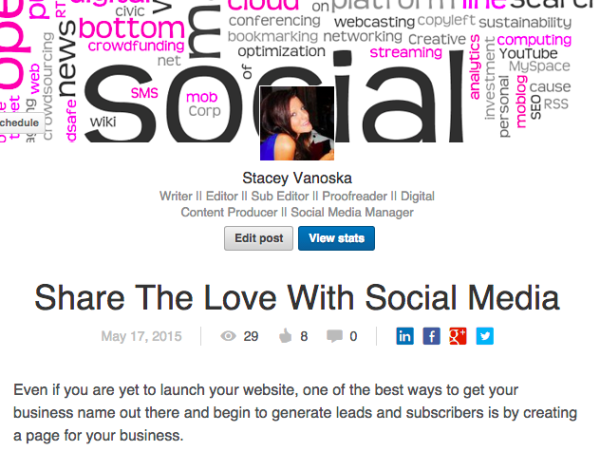
I had no idea you could publish posts within LinkedIn… I’m definitely going to try these tips out!
Hope the tips helped you to publish your first-ever LinkedIn post, Jasmine 🙂
I’m bookmarking this post to come back and do tomorrow! I didn’t realise that not having completed my darn profile would impact me like that. Damn! Thanks x
Hi Leah, hope you’ve now had time to have a proper read and play around with LinkedIn. It’s super powerful!