Want your Instagram feed to look just as good (if not better) than all those profiles you follow due to no other reason than Insta-envy?
You might think the array of beautiful images, the right amount of white space and a consistent flow that just works is way beyond your social media intelligence levels. But your profile can have this too, all you need is some guidance and a few apps to help you along the way.
GET CREATIVE
Consistency is a big consideration when putting your ideas into motion. Creating a pattern with your post layout and publishing images at scheduled times are a few ways to remain consistent. Consider the use of quotes in a one particular type of font or using borders around every image (or every second image, perhaps). The creative part is up to you.
YOUR BIO MATTERS
While it may seem like the smallest part of your Instagram presence, your profile’s description plays a huge role in your potential growth. You only have 150 words to play with, so make them count! Be concise and to the point but take the opportunity to use this space to convey your brand’s personality.
You should change your profile description to advertise important events, sales or product launches. Make careful use of the one link you can put in your bio. Remember, most of your fans will already know your website address, so perhaps here you can promote specific landing pages to entice potential customers further down the sales funnel.
If you register for an Instagram Business profile, you can include your phone number in your bio. You will also be able to access useful analytics data. This might be worth considering!
START HASHTAGGING
To get your content in front of as many sets of eyeballs as possible, you need to use trending hashtags within your target audience and then post content related to what people are looking at! This will help put you in front of the eyes of those you care about, without having to spend on advertising.
You can use up to 30 hashtags per post so it’s a good idea to use them all. If you’re worried about your post looking messy, simply post the hashtags in a comment immediately after the pic.
Of course, before of hashtags that have been shadowbanned (hashtags that Instagram makes undiscoverable, therefore they won’t show up on searches and reducing the reach of your account and making it much harder to reach a new audience).
You can find an extensive list of hashtags that are currently shadowbanned here.
APPS WE LOVE
Bringing in the big guns can really uplevel your Instagram game and here are some of my faves:
- VSCO: This is an amazing photo editing app and has a myriad of uses. Download for yourself and be amazed by the range of things it can do to your pics… And it’s free!
- Instasize: Another free app that allows you to edit and post photos and videos, add borders, touch-ups and create collages, as well as resize your images into a perfect Instagram-sized square.
- Canva: One of the best image creation and editing programs on the internet. Use it to customise the size to fit perfectly on Insta, create photo collages and your very own motivational quotes. It’s free and a fun way to spend an entire Saturday!
- Shape Cam: Handy for creating round, triangle or hexagonal-shaped images. Shape Cam allows you make your photos and videos unique and polished by shaping them into the unique style you wish.
- Wordswag: The tool to simply and beautifully make custom text layouts and even comes with loads of quotes included. It’s like having a graphic designer in your pocket!
- A Beautiful Mess: This app is the byproduct of the blog of the same name. It includes custom filters, fun fonts, and hand-drawn doodles by Elsie and Emma, creators of “A Beautiful Mess”. You can also share your creations to all your social networks.
What are your Insta hacks? Or what other Instagram-related issues would you like me to cover? Let us know in the comments below.

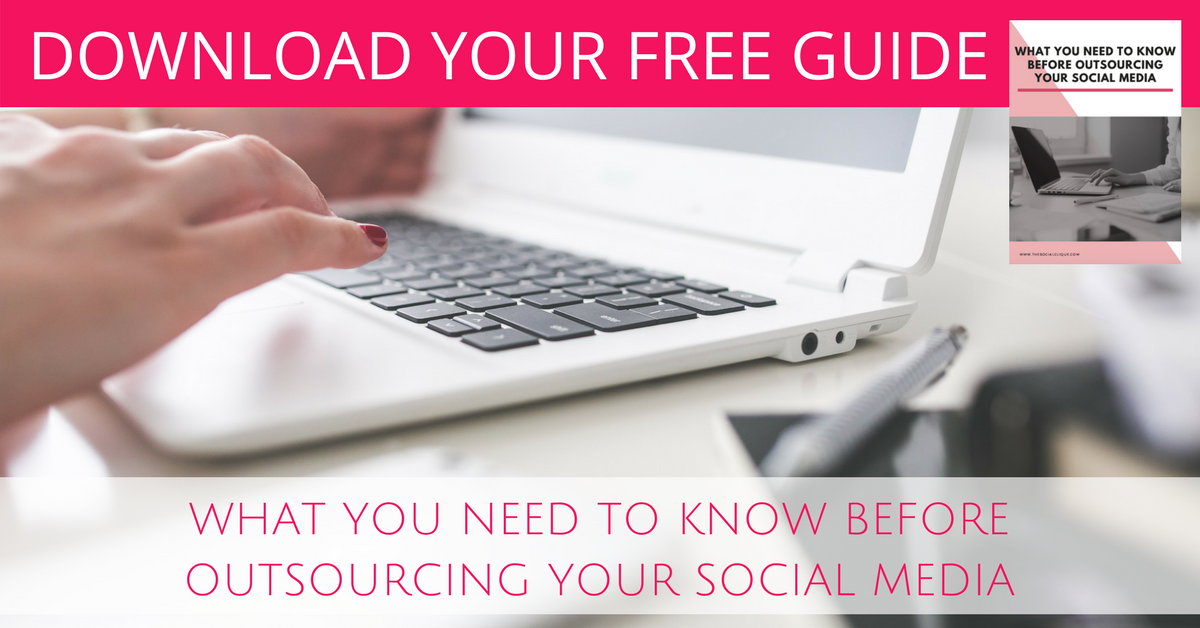
I’ve started using A Color Story (by the A Beautiful Mess girls) and it’s by far my favourite app now. I also love VSCO and have started using it more for planning my posts in its grid.
I always love seeing your photos in my feed!
Kx
Thanks Kate. Much appreciated x
Thank you Kate. I’m a bit lost on Insta and need all the help I can get!! Will look at these awesome apps you shared. x
Thank you for the share, VSCO Cam has my heart and I’m super keen to check out a beautiful hot mess I had not heard of it and I love hand-drawn doodles on images. Learn something new every day. Kate, Wondrous
Am about to embark on my Insta marketing os this was perfect timing! Thanks for listing the Apps. My go to is Canva but will check out the rest!
Awesome. Happy to help! x